MavEtJu's Distorted View of the World - 2011-01
Back to index
FreeBSD laptop as a Wireless Access Point for an iPhone
Posted on 2011-01-12 18:00:00
Tags: FreeBSD, 3G, Networking, Free Internet, iPhone
Recently I was on a holiday where the provider of my iPhone had no signal, but where the provider of my 3G modem for the laptop did have a signal. At least my glass was half-full!
In the past I have tried to setup Bluetooth between my laptop and my iPhone, and that resulted in a night of hard work and no effort. This time I tried a different approach: Instead of using Bluetooth for communication, I transformed the FreeBSD laptop into a wireless access point.
The command to change the wireless card from a normal client to a wireless access point are:
[~] edwin@lappie>cat wlan-iphone #!/bin/sh ifconfig wlan0 destroy ifconfig wlan0 create \ wlandev ath0 \ wlanmode hostap \ bssid \ authmode open \ ssid "My iPhone WiFi" ifconfig wlan0 up ifconfig wlan0 inet 10.0.0.1 netmask 255.255.255.0 sleep 1 sysctl -a net.inet.ip.forwarding=1 service isc-dhcpd restart
Notes:
- Experiment with the "open" authmode before you set it to a more secure alternative. Get things working first, then secure then properly.
- The interface "ath0" is the Atheros wireless interface of this laptop.
The 3G connection is setup via ppp(8) and to enable NAT on the outgoing packets, you need to enter the following command or add it to the right label in your ppp.conf:
ppp ON lappie> dial Ppp ON lappie> PPp ON lappie> PPp ON lappie> Warning: 0.0.0.0/0: Change route failed: errno: No such process PPP ON lappie> nat enable yes PPP ON lappie>
And to make sure that the connected clients get their IP address, you should run the ISC DHCP server with for example the following configuration:
option domain-name "";
option domain-name-servers 8.8.8.8;
default-lease-time 150;
max-lease-time 300;
ddns-update-style none;
authoritative;
log-facility local7;
subnet 10.0.0.0 netmask 255.255.255.0 {
range 10.0.0.10 10.0.0.99;
option routers 10.0.0.1;
}
Notes:
- 8.8.8.8 is the Google DNS server.
Everything is working now, your glass is full again! :-)
Show comment | Share on Facebook | Share on Twitter
Buying Riverbed things on eBay
Posted on 2011-01-10 23:00:00
Tags: Humor, Riverbed
Just for the fun of it, I checked out some Riverbed appliances and hardware on eBay.
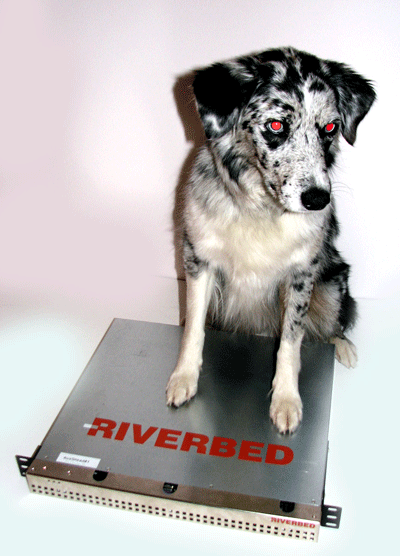
- DELL RIVERBED SERVER 3GHZ 2GB RAM - Nice piece of hardware for 188 dollars. You can't use it as a Steelhead appliance anymore: "Operating System Not Installed". Just put FreeBSD or Linux or it and you have a great server.
- Riverbed Steelhead Central Management Console 8000 - For 500 dollars you have a Dell PowerEdge 850 only, because: "unit is unlicensed" which means that the CMC software won't function. And before you can get the license keys from Riverbed, you need to get a support contract for it.
- Riverbed Dual Copper GIG-E Bypass PCI-X CMP-00028 - For 25 dollars you get a nice bypass card which only works on the xx10 and xx20 series hardware, not on the xx50 hardware. Make sure you check the Bypass Card Installation Guide before you buy these things!
- Riverbed Steelhead-2000 P4SCE 2U Server w/P4 2.2GHZ/2GB - For 500 dollars you have a chassis without any capabilities, because "hard disk drives are not included.". That is not a Steelhead appliance, that is a normal computer.
- Used Riverbed Steelhead 2010 WAN Acceleration Appliance - Nothing spectular here, except for the picture on the side. With a picture like this (despite the bad photoshopping), who can resist such a deal?
- RIVERBED SHA-06020 STEELHEAD MODEL 6020 - Imagine paying 4000 dollars for a 120 thousand dollars box. Oh, but it doesn't come with any harddisks. Which means you have to buy new harddisks from Riverbed. But a support contract first. Plus you still have no way to get the operating system on the machine. So you buy a computer, not a Steelhead appliance. Again.
So far no luck, still haven't been able to find a full working Steelhead appliance on eBay. Time to go to bed!